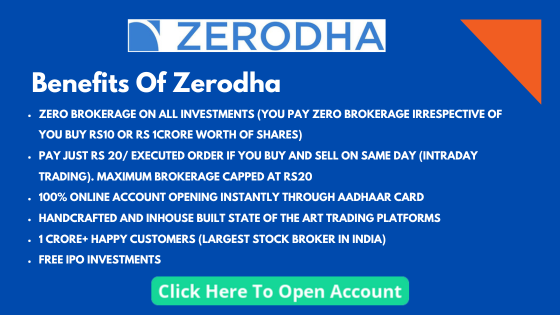Sahana Satish is Zerodha Authorised Partner Based out of Bangalore. She is passionate about Financial Markets and Investor behaviour.
She writes about IPOs and other investment avenues regularly.
You can also join her FREE Whatsapp group where she shares IPO Updates and knowledge regularly.
Click on below Icon to Join the Whatsapp group. (No Stock tips/advice etc are provided. It is purely for knowledge sharing; Not SEBI Registered)

Ixigo IPO Subscription Status
You can find the subscription status of Ixigo IPO in the table below as on date under various categories of IPO Investors.
| Category | Subscription (Times) | Shares Offered | Share Bid For | Total Amount (Cr) |
| Anchor Investors | 1 | 3,58,11,405 | 3,58,11,405 | 333.05 |
| Qualified Institutional Buyers (QIB) | 106.73 | 1,19,37,134 | 2,54,81,99,486 | 23,698.26 |
| Non-Institutional Buyers (NII) | 110.25 | 79,58,089 | 1,31,60,98,525 | 12,239.72 |
| bNII (bids above ₹10L) | 117.40 | 96,12,668 | 93,43,06,023 | 8,689.05 |
| sNII (bids below ₹10L) | 95.95 | 39,79,045 | 38,17,92,502 | 3,550.67 |
| Retail Investors | 53.95 | 79,58,089 | 42,93,61,723 | 3,993.06 |
| Total | 98.10 | 4,37,69,494 | 2,74,68,045 | 39,931.04 |
Ixigo IPO Subscription day by day
Below table captures the day by IPO Subscription Status of Ixigo IPO.
| Date | QIB | NII | Retail | Total |
| Day 1 May 15, 2024 | 0.11 | 1.75 | 4.91 | 1.43 |
| Day 2 May 16, 2024 | 0.79 | 20.20 | 18.92 | 9.38 |
| Day 3 May 17, 2024 | 106.73 | 110.25 | 53.95 | 98.10 |
Ixigo IPO Subscription FAQs:
Q1) What is the size of Ixigo IPO?
Answer: The Ixigo IPO to raise around ₹740.10 Crores via IPO that comprises fresh issue of ₹1152 Crores and offer for sale 54,766,392 equity shares
Q2) How many shares of Ixigo are reserved for retail investors?
Answer: 96,12,668 shares are being offered to retail investors.
Q3) Provide breakup of offer for QIB, NII and RII
Answer: QIB: 2,88,38,007; NII: 1,44,19,002 and RII: 96,12,668
Q4) How much Ixigo IPO Subscribe?
Answer: To check the Live Subscription status, please visit Ixigo IPO Subscription Status
Q5) How to Subscribe to Ixigo IPO?
Answer: One can apply to this IPO through demat account. IF you dont have demat account contact your stock broker.
Q6) How do I apply for Ixigo IPO through Zerodha?
Answer: Log in to Console in Zerodha Website or in Application. Go to Portfolio and Click on IPO. You will see the IPO Name “Ixigo”. Click on Bid Button. Enter your UPI ID, Quantity, and Price. Submit IPO Application Form. Now go to your UPI App on Net Banking or BHIM App to Approve the mandate. Open Demat Account with Zerodha.
Q7) How to Apply the Ixigo IPO through Upstox?
Answer: Log in to the Upstox Application with your credentials. Select the IPO. You will see the IPO Name “Ixigo”. Click on Bid Button. Confirm your Application. Now go to your UPI App on Net Banking or BHIM App to Approve the mandate. Open Demat Account with Upstox.
Disclaimer: The above information / data is sourced from National Stock Exchange (NSE) and Bombay Stock Exchange (BSE) websites and is subject to change in real time. For latest information / data, please refer to the respective websites. The information / data provided here in is for informational purposes only and is provided by Ipotrakr.in on “AS IS” and “AS AVAILABLE” basis and without warranty, express or implied. Ipotrakr.in does not warrant the accuracy, adequacy or completeness of the information you obtain through the above websites. Ipotrakr.in shall not be liable in any way for any discrepancies, errors, omissions, losses or damage. Ipotrakr.in including its affiliates and its directors, staff and employees, shall not be liable for any loss, damage of any kind, including but not limited to direct, indirect, punitive, exemplary, consequential damages and lost profits arising in any way out of the use of information / data obtained through the said websites. The recipient alone is fully responsible / liable for any decision made based on this information / data. All recipients, before relying on the said information, should do their own research and seek appropriate professional advice.